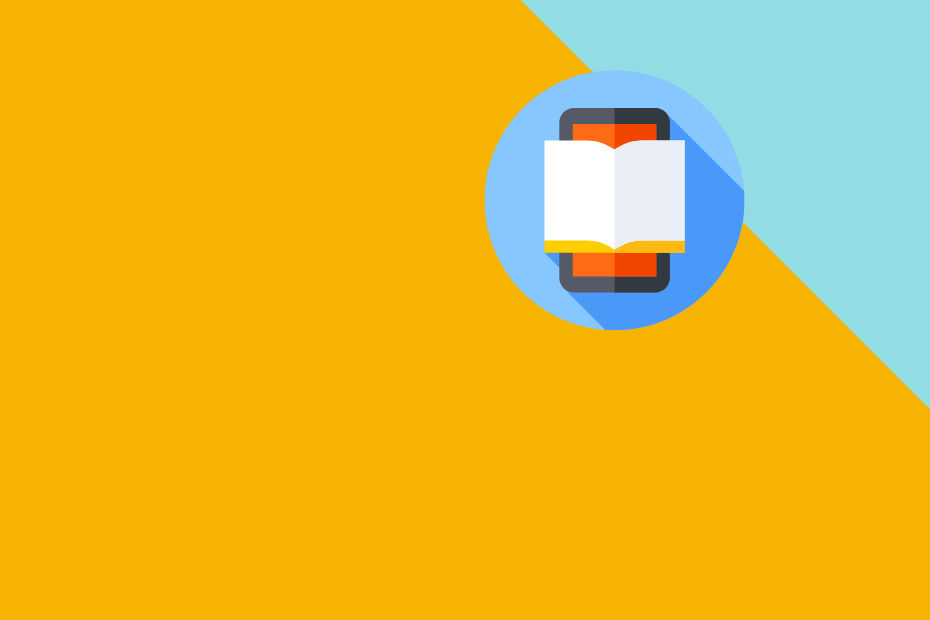The paper-free office is becoming more and more popular. The idea of going paperless or having a work environment which eliminates or greatly reduces paper can be overwhelming to think about. Probably the most difficult part of transitioning to a paperless environment is setting up the needed infrastructure and getting employees on board with making the switch. Once those two items are addressed, the benefits far outweigh the initial burden.
We live in a digital world and most business is conducted via the internet, email and digital document sharing already. Making your documents readily available in the format you need to increase your productivity and ability to operate efficiently in a digital world is key.
According to the CompTIA CDIA+ Certification Handbook 2016:
- The average office worker makes 50 trips per week to the fax machine, copier or printer.
- On average, 6 minutes are wasted every time a document is retrieved and then refiled.
There are multiple business benefits from going paperless but the number one reason is cost reduction. You can reduce the costs associated with paper, printers, copiers, fax machines, ink and toner. You can also reduce or eliminate the need for filing cabinets and additional office space to hold them, off-site storage and the cost related to organizing paper files. Other examples include hanging file folders, folders, labels, shelving, storage boxes, not to mention the manpower related to moving and archiving files.
Obviously, there are cost related to a paperless office, but they are controllable and significantly less. Cloud storage space is very inexpensive looking at overall costs. Services such as Dropbox, OneDrive, Amazon Drive and Google Drive are just a few products that offer free, instant online storage which is often a good starting point until you determine how much space you need. Take care that any digital storage solution you choose is secure for storing sensitive documents.
Once you decide to go paperless, don’t get bogged down with archiving existing paper files. At some point you might choose to scan and digitally archive key documents such as employee files, customer contracts or tax returns, but often you will not find the need to archive all paper files and eventually many can be purged after a certain period.
Start by breaking down your operations and consider which processes rely heavily on paper. Pick one or two key functions in these processes that you can start digitizing. Choose a specific date to start (i.e. the beginning of quarter) so you have a reference date of how to look for data in the future. Then, create a digital storage policy and structure, train your employees and set about saving important information digitally. After you have mastered digitizing one process, move to the next until your entire operation, or much of it, is paperless.
Ready to make the switch? Contact BCN Services and we will can help you with the basics and how to get started.